Solutions
Products
Video Conferencing Webinar Industries
Education HR / Interviews Telemedicine Health Care Lawfirms ClassroomFeatures
Change is constant. With every new day, you can rest assured that change is coming. In the corporate world, there is a change in the way people communicate across many different industries and businesses. Today, there is an emphasis on using instant multimedia communication methods that are not only cost-effective but also easy to deploy and use.
This is in large part thanks to Web Real-Time Communications. Launched in 2011 by Google and supported by many of the leading technology giants around the world, WebRTC has changed how people and businesses communicate, by making browser-based rich multimedia communications possible.
The WebRTC communications standards were designed around the central idea that people should use a common tool – the internet browser – for seamless multimedia communications without having to download anything.
The protocols and standards established in WebRTC allow browsers to make peer connections that carry audio-visual communications without the need for custom plugins and applications. The core technology you need to use for browser-based communications is built into supporting browsers such as Chrome, Firefox, Opera, Safari, and therefore supports all operating systems, including MacOS, Windows 10, Apple iOS, and Android.
While teleconferencing and webinars have been available for many years, the WebRTC standards have made these multimedia communications readily available to the mass market at affordable price points. Consequently, many businesses have been receptive to the browser-based multimedia communications revolution taking place.
That said, businesses can go a step further by incorporating browser-based desktop sharing into their web meetings and webinars. Real-time browser-based communication is better than traditional communications. However, companies that are serious about accruing the full benefits of WebRTC should consider adding browser-based desktop sharing as well.

The concept of desktop sharing is not new. Applications such as Remote Desktop Protocol that run on Microsoft’s NetMeeting, Apple’s Apple Remote Desktop, and Virtual Network Computing (VNC) are the original sets of applications that made screen sharing software possible.
The caveat to using these systems, however, is that the applications tended to be OS-specific and often required a team of IT technicians to deploy. As you can appreciate, using such applications to implement screen sharing in support of web meeting and webinars was a tad difficult and exorbitantly expensive for businesses, their employees, and customers or clients to use.
Browser-based desktop sharing, on the other hand, can be deployed on any device. By using WebRTC technology, our software is designed to deploy and use in a wide variety of environments. MegaMeeting makes screen sharing software that runs on Windows 10, Mac OS, Chrome OS, iOS, or Android easily doable. Moreover, you can utilize our screen sharing technology on smartphones, tablets, PCs, MacBooks, and Chromebooks. Importantly, the screen sharing experience is seamless and ubiquitous across all operating systems and all browsers.
As previously mentioned, the core WebRTC technology is built into supporting browsers. Users do not need to download any plug-in or proprietary application. Users do not have to learn how to use a new app as they already know how to use their browser. This bodes well for seamless integration of desktop sharing into any company’s communications technology portfolio, including online meetings and webinars.

For businesses, reining in costs is as essential to the survival of the company as much as maximizing revenues is; the combination of the two is what leads to profits. Some of the ways companies are reducing their operational costs include implementing “Bring Your Own Device” and remote-working policies. These two approaches to staffing and worker empowerment not only reduce overhead cost but also help to increase productivity.
High-quality desktop sharing software such as MegaMeeting helps businesses implement these policies. The technology allows employees to work remotely while still being productive and effective.
The combination of web meeting and desktop sharing capabilities allows employees to bring their own devices to work rather than use one centralized and secure company computer to access data, as well as certain company specific applications. This allows businesses to forego spending thousands of dollars, hundreds of thousands of dollars, or in some cases, millions of dollars in equipping staff.
In the case of remote staffing, businesses can use desktop sharing to give their remote employees access to the company data that they need to work. When combined with web meetings, desktop sharing improves the effectiveness and productivity of remote workers. These technologies make remote staffing not only possible but the preferred method of staffing for many businesses looking to reduce operational costs.
In both cases, the companies still retain the security of their data and control over the access of the data. Just because a company opts for a “Bring Your Own Device” or remote staffing policy does not mean it compromises the security of their data.
For starters, the entire WebRTC technology comes with an official browser, whether Chrome, Safari, or otherwise. As such, by downloading and updating a browser that supports WebRTC, you get the latest and most secure version of the core technology. And since you do not have to download additional plugins and APIs, you do not run the risk of downloading software with malware embedded into the technology. This is true regardless of the operating system your end users are on – Windows 10, Mac OS, Android, or iOS, as well as which actual device they are using, like desktops, laptops, tablets, or even mobile phones.
Another way we secure your communication is by using our email invite system. Our built-in invitation and attendee registration system ensures that access to a web meeting or webinar, and by extension, access to the shared screen, is restricted to the people who get the secure meeting links. No one outside the list of attendees can access the meeting.
Moreover, the peer communications between the various endpoints or users is encrypted to preserve the security and privacy of the webinars and web meetings. Our software uses Secure Real-Time Transport Protocol (SRTP) to encrypt the video and voice data transmitted in the stream. As such, the desktop sharing application allows you to securely share data, application screens, and much more, thereby enhancing the effectiveness of your web meeting and webinars.

The ability to share one’s screen and the data therein should not be understated. Screen sharing software heightens the effectiveness of online meetings, allowing business managers and owners to improve the productivity of their employees. With the ability to share a screen, team members can articulate what they mean precisely, allowing the entire team to move faster to meet the overall objectives, thereby improving their productivity.
Another benefit of combining webinars and web meetings with desktop sharing is the improvement of participant engagement. WebRTC technology allows people to share their screen with meeting attendees, to chart and even share files, all of which make the event an interactive affair. Everyone can contribute, and in most cases, everyone is ready and eager to do so. As such, businesses can get the most out of their talent pool, which bodes well for increased productivity.
Moreover, screen sharing for Windows 10 or any other OS makes it easy for employees in different departments to collaborate on the same project without having to hold many in-person meetings to make presentations. The technology makes it easy for businesses to manage their employees, get them on the same page and work towards the same goal.
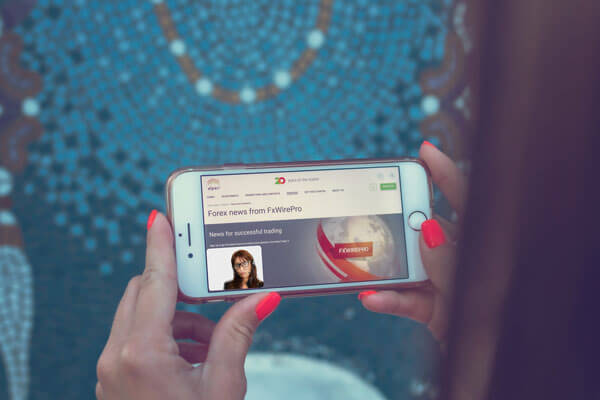
Businesses can deploy WebRTC technology for internal employee communications, as well as communication with prospects, customers, and clients. In the case of customer-oriented communications, branding becomes especially vital. Proper branding makes a business stand out as more professional and allows the communications to appear more official and trustworthy.
Our software comes with white label capability. By utilizing the white label feature, businesses get software that is a blank canvas for them to brand how they deem best and in a way that best suits their needs. Business organizations can brand their desktop sharing software with their logos, brand colors, emails, and other customizations, thereby creating an appearance that is custom and native to their company.

Browser-based screen sharing software also benefits from the high-quality video and audio that WebRTC is renowned for. The screen share uses Opus codecs to produce high-quality audio feeds. Importantly, it uses Vp8 and H.264 codecs to compress video without losing quality. As such, meeting and webinar attendees benefit from a high-quality video of the shared screen, allowing users to notice even minute details on the screen.

In a similar fashion as a web meeting, the shared desktop can also be recorded to allow for record-keeping or use in a later meeting as a reference. You do not have to worry about remembering what was shared in the meeting or spend the entire meeting taking notes. The recording function makes it possible for businesses to record meeting with their employees, consultants, and even prospects for clients for reviewing at a later date.
For instance, in case of a training meeting, the training staff can record the shared desktop from one session and use the footage to train other employees. This approach to training reduces the cost of training, as well as reduces the overall time it takes to train all company staff members.
To understand and appreciate the real flexibility of screen sharing, you need to consider the flexibility of the WebRTC-based desktop sharing software from a technological standpoint as well as from a technology application standpoint. The flexibility of browser-based screen sharing software from a technical perspective emanates from its ability to adapt to varying network conditions.
As part of the WebRTC standards, desktop sharing has a built-in network connection negotiation function to every endpoint. The technology is flexible enough to deploy in areas with low-internet speed and limited bandwidths as well as in environments with reliable high-speed internet. Every connection begins with a low-quality stream, which continuously improves to adjust to the available bandwidth to every endpoint user. As such, you can rest assured that your users will access the screen sharing stream despite the quality bandwidth at another user’s endpoint.
Once again, the device and operating system your attendees utilize will have no impact on their screen sharing experience, whether they are using desktops or laptops running Windows 10 or Mac OS, or tablets and phones running Android or iOS. When you’re screen sharing, Windows 10, MacOS, or any other OS works just as well.
On the technology application front, businesses can use desktop sharing software for a wide variety of applications. For instance, companies are deploying browser-based screen sharing for video conferencing and online meetings, online training, online presentations, remote support, and in some cases, remote product demonstration as well as remote service delivery. With the flexibility to deploy the desktop sharing solutions for this wide range of applications, businesses can streamline their communications while enhancing the delivery of their products and services.
Traditionally, video conferencing and desktop sharing technologies were expensive, owing to their proprietary nature. Businesses not only had to invest in software to power desktop sharing, but they also had to purchase specific hardware to run these applications. Consequently, the vast majority of businesses that were able to afford web meeting services deployed the capability for executive use only.
On the other hand, browser-based screen-sharing technology is affordable and accessible to all users and across all levels of management and employees. For starters, the core technology behind WebRTC is open source and free for everyone to use. Should a company wish to do so, they can hire an in-house software engineer to develop their own software that makes use of WebRTC. However, this is expensive and an inefficient route to adding desktop sharing to their communications portfolio.
With high-quality software such as MegaMeeting desktop sharing, you get the very best screen sharing capability with the latest standards in both WebRTC implementation and security. Our software allows users to enhance their web meeting and webinars for free. You do not have to pay extra for this invaluable capability. It’s desktop sharing software, free of charge.
Browser-based desktop sharing is increasingly becoming part and parcel of WebRTC-based communications. The technology is tried and tested. It has proven to be secure, cost-efficient, easy to adopt and use, and useful. For businesses that are looking for a better way to communicate, the combination of web meetings and desktop sharing is an excellent choice.
With Mega Meeting, you get the total package – our software gives you access to world-class web meeting and webinar capabilities that can seamlessly incorporate desktop sharing at no additional cost.