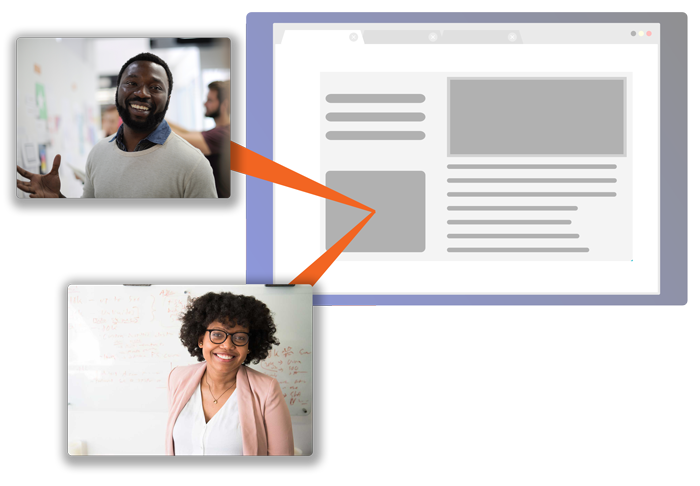Joining the web based meeting requires visting a URL with a compatible web browser.
The URL to join the meeting should be constructed as follows:
EXAMPLE (standard meeting/webinar):
https://myaccount.megameeting.com/meeting/?id=1234567
The URL consists of 1) Your account domain 2) /meeting/ 3) query string for meeting ID.
OPTIONAL:
https://myaccount.megameeting.com/meeting/?id=1234567&name=John
Adding the name parameter allows you to include a name for the user that will appear in the meeting attendee list. If no name is provided, the user will be required to enter a name before joining the meeting.
OPTIONAL:
https://myaccount.megameeting.com/meeting/?id=1234567&name=John&go=1
Adding the go parameter allows you to bypass the guest landing page and immediately join the meeting. The name parameter is also required if using the go parameter.
Meetings with Verified Guests enabled, or Webinars with Registration enabled, cannot be joined via standard URL. The URL must contain the unique key for each individual attendee.
EXAMPLE (secured meeting/webinar):
https://myaccount.megameeting.com/meeting/?key=abcdef123456
The URL consists of 1) Your account domain 2) /meeting/ 3) query string for guest key.
OPTIONAL:
https://myaccount.megameeting.com/meeting/?key=abcdef123456&go=1
Adding the go parameter allows you to bypass the guest landing page and immediately join the meeting.